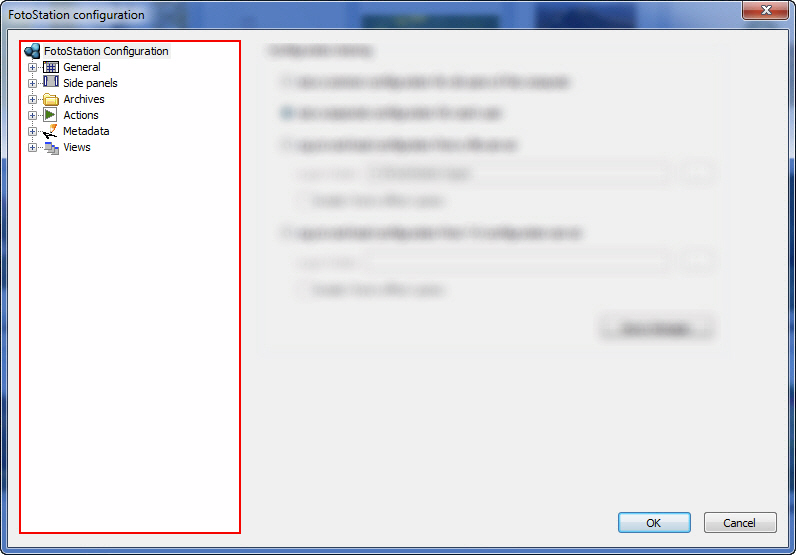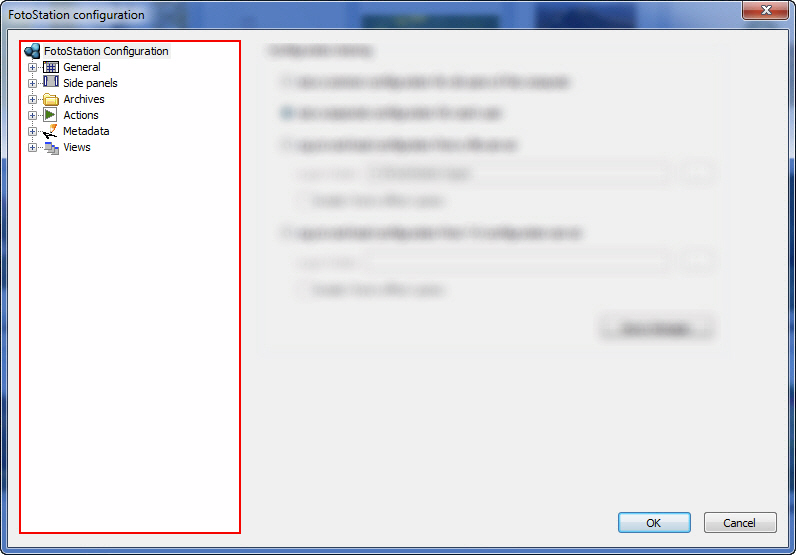
This section will deal with the configuration of various aspects of FotoStation. The main configuration can be accessed by opening the File menu and choosing Configuration (Windows), or by opening the FotoStation Pro menu and choosing Configuration (Mac OS).
The configuration window is organized in an expandable tree-view structure. Under the node called FotoStation Configuration you will find General settings, Side Panels, Archives, Actions, Metadata and Views, which can be expanded by clicking on the + icon to access all customizable aspects of FotoStation.