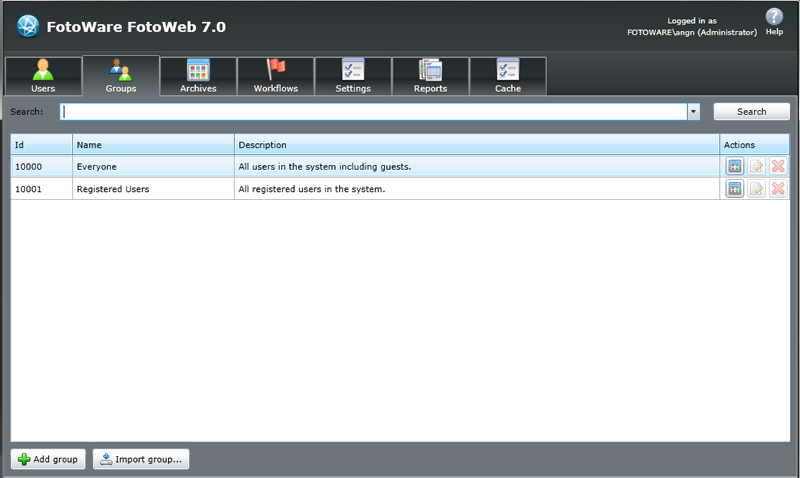
Users can be arranged in groups to make it easier to control access to your archives and destinations. When importing users from an AD you can also choose to mirror the group structure in FotoWeb.
The Everyone and Registered Users groups are system default groups and cannot be deleted or modified. It is only possible to rename these groups. For all other groups, you can add and remove their members.
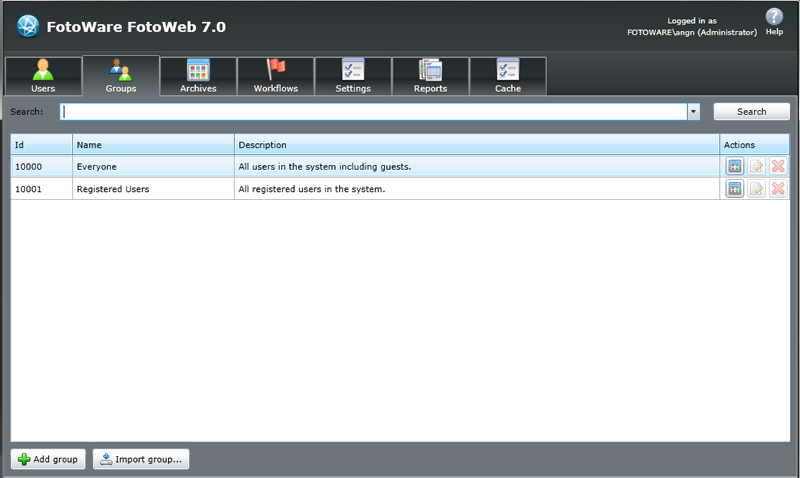
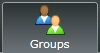
To create a group, go to the Groups tab in the FotoWeb site administration screen and click on the Add group button. Then, on the General tab, enter a group name and description.
To add users to the group, click on the Add button. A new window will open and let you search for users or groups. Thus it is possible to add an existing group as a member inside a new group.
You can also remove users or groups from the group by selecting them in the list and clicking on the Remove button.
If you already manage your users and groups in an Active Directory, you can import AD groups into your FotoWeb configuration. Before you can import the AD groups,though, you will need to enable Directory Service integration on the FotoWeb Settings tab.
Having done that, you can click on the Import group button. Type in part of the name of the group to search for, then select that group when it appears and click OK to add it to FotoWeb.
FotoWeb has a built-in mechanism to allow storage of information that cannot be stored elsewhere. This is identified as Custom Properties.
These properties can be set and removed both from the Custom properties page when you create or edit a group, and through FotoWeb tags SetProperty and GetProperty.
![]()
The above three buttons are listed next to each group. The first one allows you to set the default archive for all the current members of that group. This will overwrite any default archive setting for all the members of the group.
The second button lets you edit the properties of a group, for instance to add users to it.
Finally, the red X lets you delete the group.