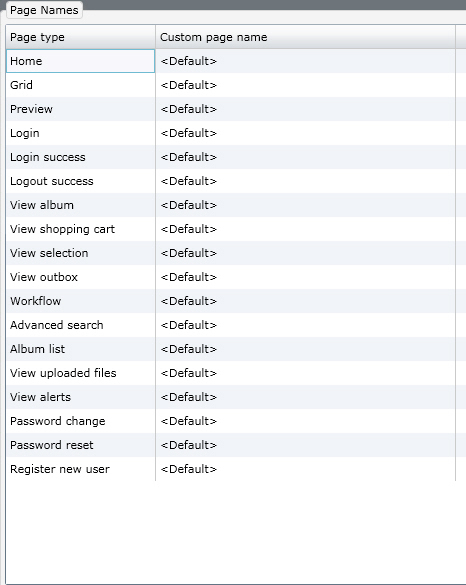
Where: Settings - Themes - Page names
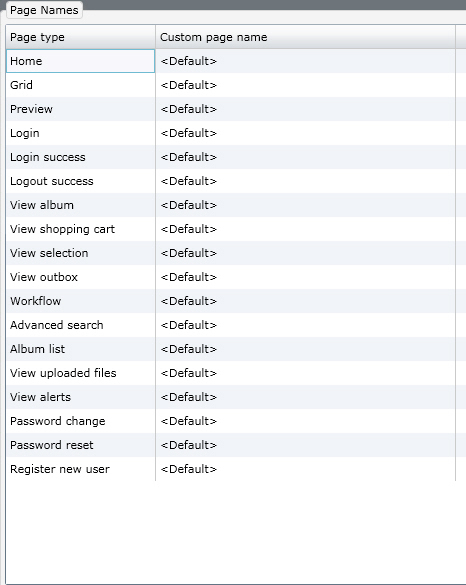
This page allows overriding the pages that are accessed through the FotoWeb user interface.
If, for instance you have made a custom Preview page, you can easily redirect all requests for the preview page to your version by entering the path to your preview page here.
When defining a page, always use the full virtual path, e.g. /fotoweb/myPreview.fwx.