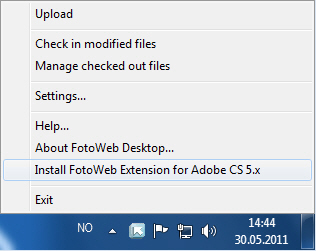
When FotoWeb Desktop has been installed on you computer, you will have access to the Uploader tool, the Office plugins and the Check-out and Check-in functionality from the web interface. However, if you know that your administrator has given you access to use the Adobe CS5 Extensions, these will have to be enabled manually after installation.
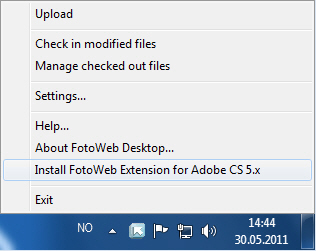
To enable the CS5 Extensions on your computer, right-click the FotoWeb Desktop icon in your system tray and choose "Install FotoWeb Extension for Adobe CS5.x" This will open the Adobe Extensions Manager and install the required components.
Mac users will find the same option by right-clicking (Ctrl-clicking) the FotoWeb Desktop icon in the Dock.