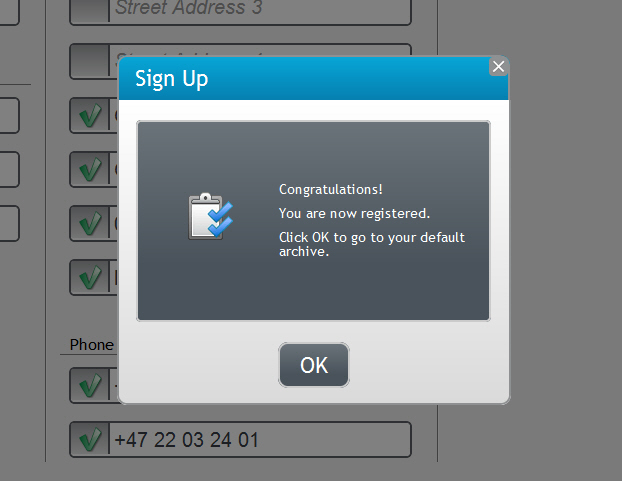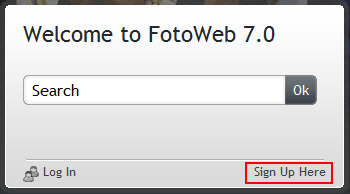
Your FotoWeb site may have been configured so that new users can sign up to receive an account.
If the FotoWeb site that you are connecting to lets users sign up for an account, you will see a link labelled Sign Up Here in the login box. Click on that link to sign up for an account on the system.
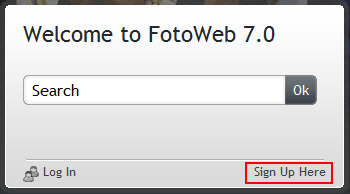
In the first step of the process where you sign up, you will be asked to fill in your email address and a password. You will also have to verify your password.
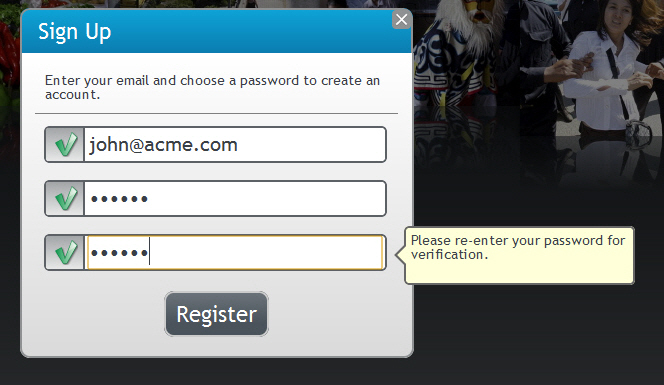
When you complete this step, an email will be sent to the email address your specified. This email contains a link that is required to activate your account. It will take you to a registration page where you will be asked to fill in a number of details, depending on how the server has been configured:
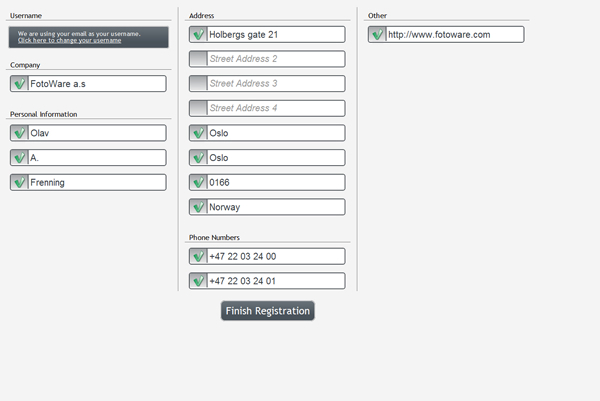
At this point you willl need to fill in the fields that are shown on the page. (The number of fields can vary depending on which fields the FotoWeb administrator has marked as required. You can also choose between using your email address as your FotoWeb user name (the default choice) or if you want to create a custom user name. In that case, click on the link in the top left corner and type in a desired user name. FotoWeb will check to see if the user name already exists.
When you have filled in all the fields, click on the Finish registration button to activate your account and log in. Clicking OK in the confirmation dialog (seen below) will then direct you to your default archive.