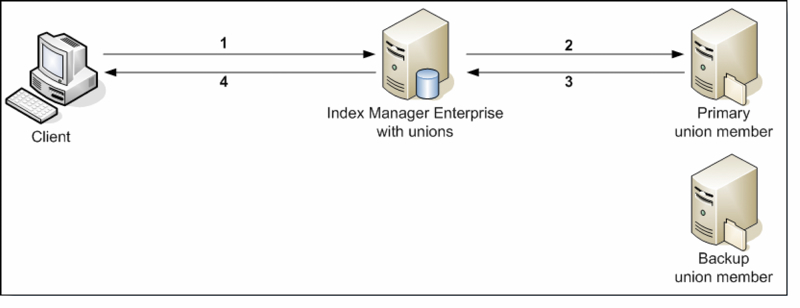
This appendix will go a bit more into detail regarding how a passive backup union member works.
A client (FotoStation or FotoWeb) is used to access an Index Manager Enterprise server with a union configuration. Basically, the union is a group of connected Index Manager archives (often, but not always located on different servers) that can all be accessed through the Enterprise server. In the case of a passive backup solution, the Enterprise server connects to archive(s) on two identically configured Index Manager servers referred to as the primary and backup members of the union.
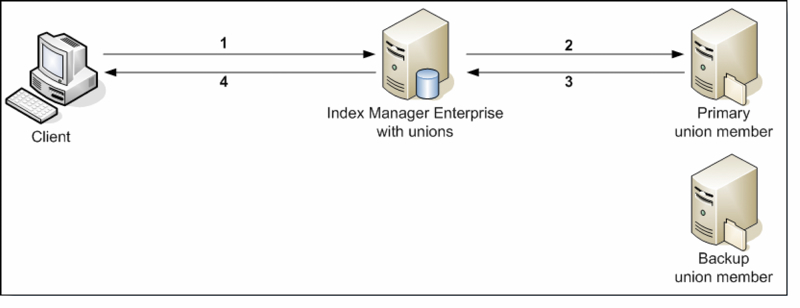
Under normal operation, a client sends a search request to the Enterprise server (1), which in turn forwards the request to the primary union member (2). The search is then carried out by the primary union member and the search result returned to the Enterprise server (3), which in turn passes it on to the client (4).
As you see, at this point the union differs very little from a standard archive setup with a regular Index Manager archive as far as functionality goes. However, the difference lies in what happens in the event that the primary union member goes offline, for instance because of network problems, a server being restarted, hardware failure, or any other reason.
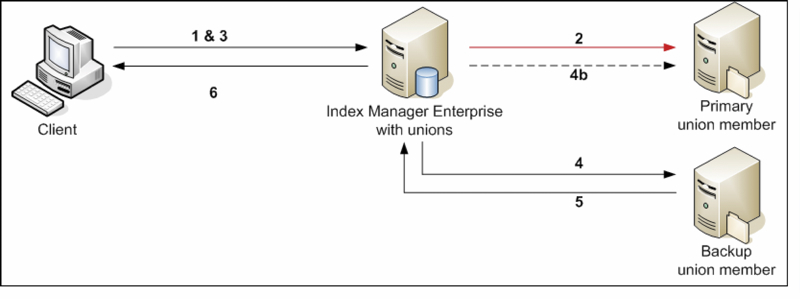
If the primary union member fails, then the situation is as follows:
A client sends a search request to the Enterprise server (1), which in turn forwards the request to the primary union member (2). Since the primary union member is not accessible, the search will time out after a while, and the client will receive a “Search Failed” error message. (The search timeout period is set when adding the primary union member to the union, and it can be changed by selecting the primary union member in question and clicking on the Properties button.)
Since the server is not available, this search request is lost. But now that the Enterprise server knows that the primary union member is unavailable, a new search sent from the client (manually, by the user) to the Enterprise server (3) is automatically forwarded to the backup union member (4). The search is then carried out by the backup union member and the search result returned to the Enterprise server (5), which in turn passes it on to the client (6).
Note that all search requests will also be sent to the primary union member (4b) in an attempt to see if this union member becomes active again. (The moment it does become active, the backup member becomes idle once more and future searches are forwarded directly to the primary member again.) In the unlikely event that both the primary and backup union members fail, a client searching the archive will receive a “Search Failed” error message.